This is an update to the earlier post, Winter In the City. In it I discussed my disappointment in my ability to take any decent photos of downtown Shreveport while I was walking around. Well I went back and decided to experiment with them. There's a process called High Dynamic Range Imagery (HDR) where by you take 3 or more photos at different ISOs, one normal, one or two at a stops lower and one or two at stops higher. Then you take fancy software and it will tone map and merge the photos into one picture where the shadows are very dark and the highlights are very light and all the colors are very vibrant. Take a moment and Google Images HDR to get an idea of what it's supposed to look like.
Well, since I have neither the camera nor the fancy photo software (yet, see previous post) I had to fake it. What I did was take the one photo I had and I manipulated the color to give it a faux HDR look. First, using Photoshop Elements 6, I went to Enhance>Unsharp Mask... From there I increased the Amount % and Radius up or down until I got something I liked. I didn't touch the Threshold. I then either raised or lowerd the Contrast and Saturation so I got the color I wanted. Again, this is not the "correct" way to do this but it will work in a pinch. Take a look below and see how they came out.
P.S. In The Salvation Army photo I had to Shop out some power lines running through it. That was a bit of a challenge!
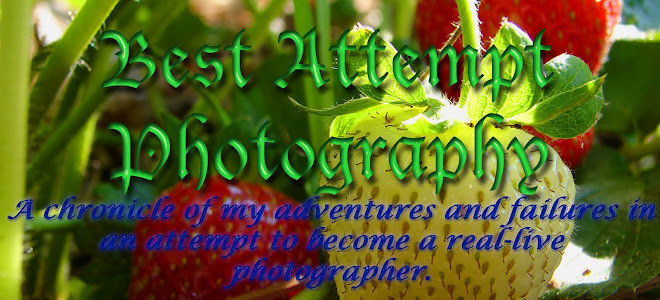



No comments:
Post a Comment